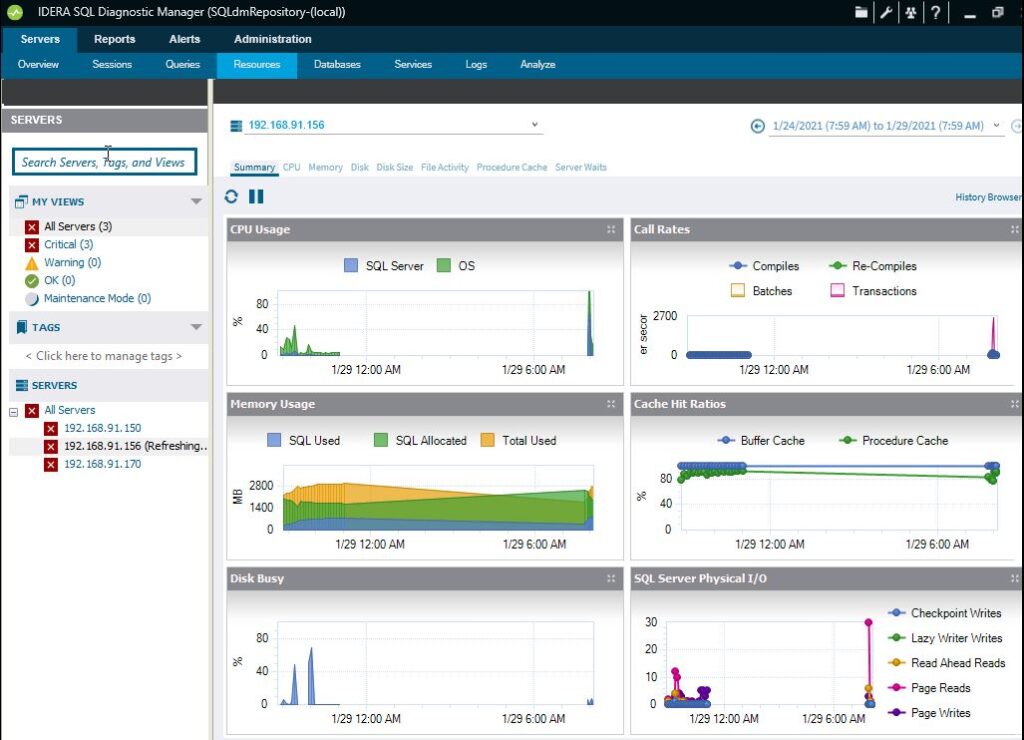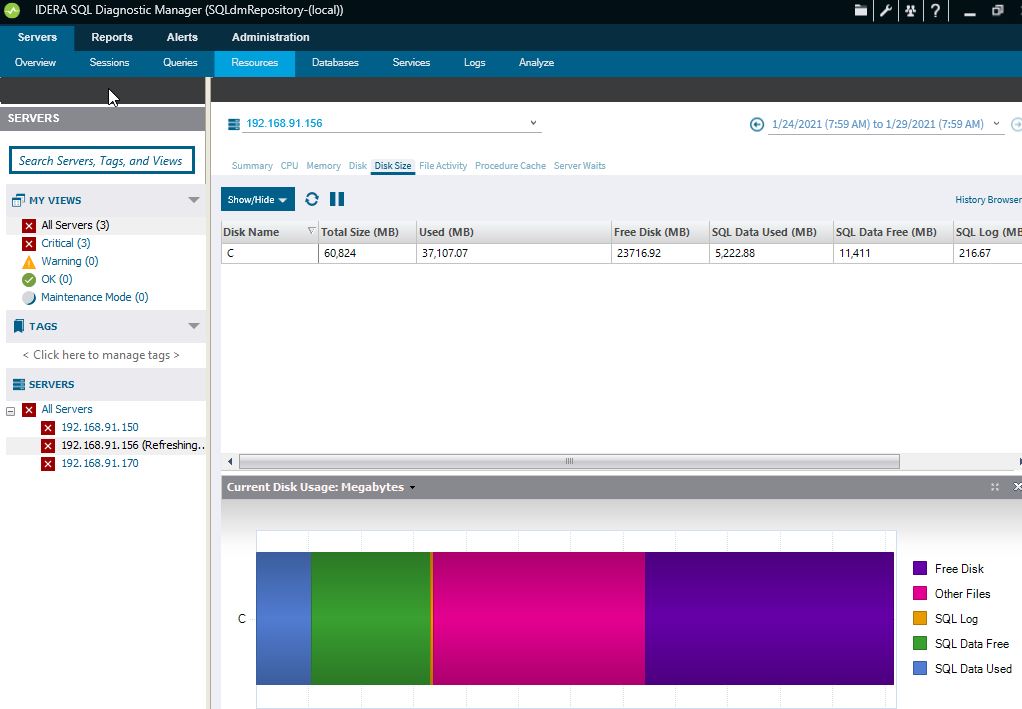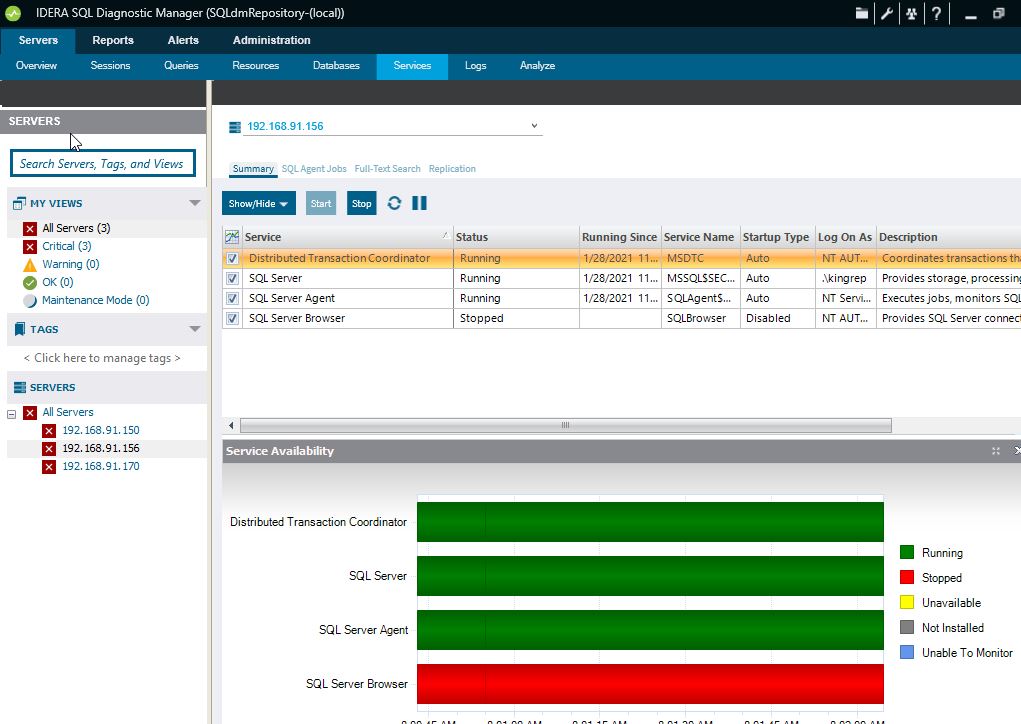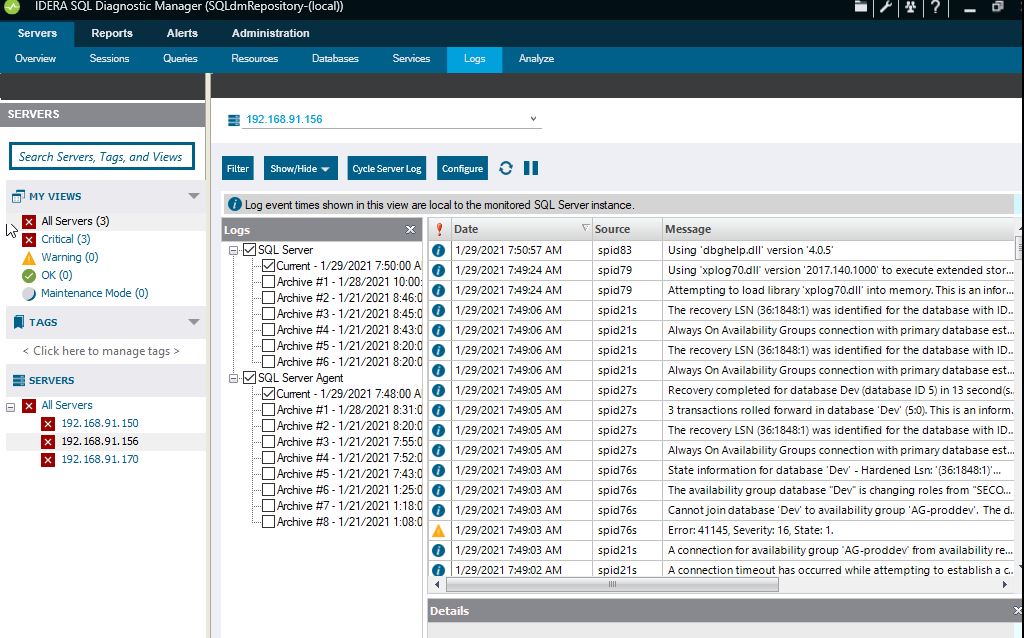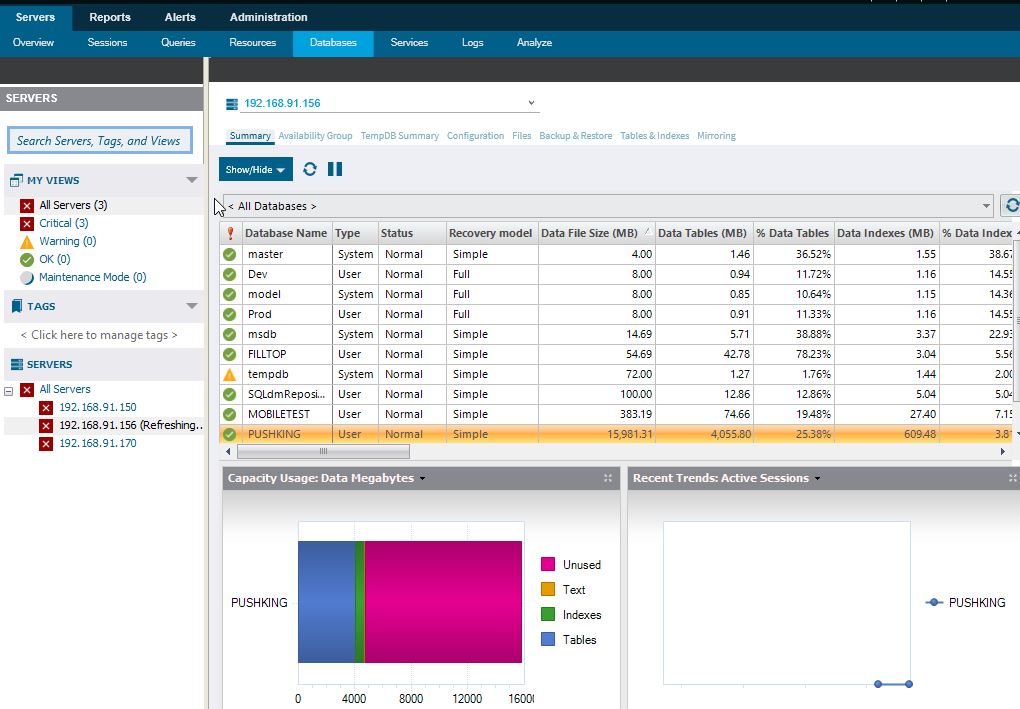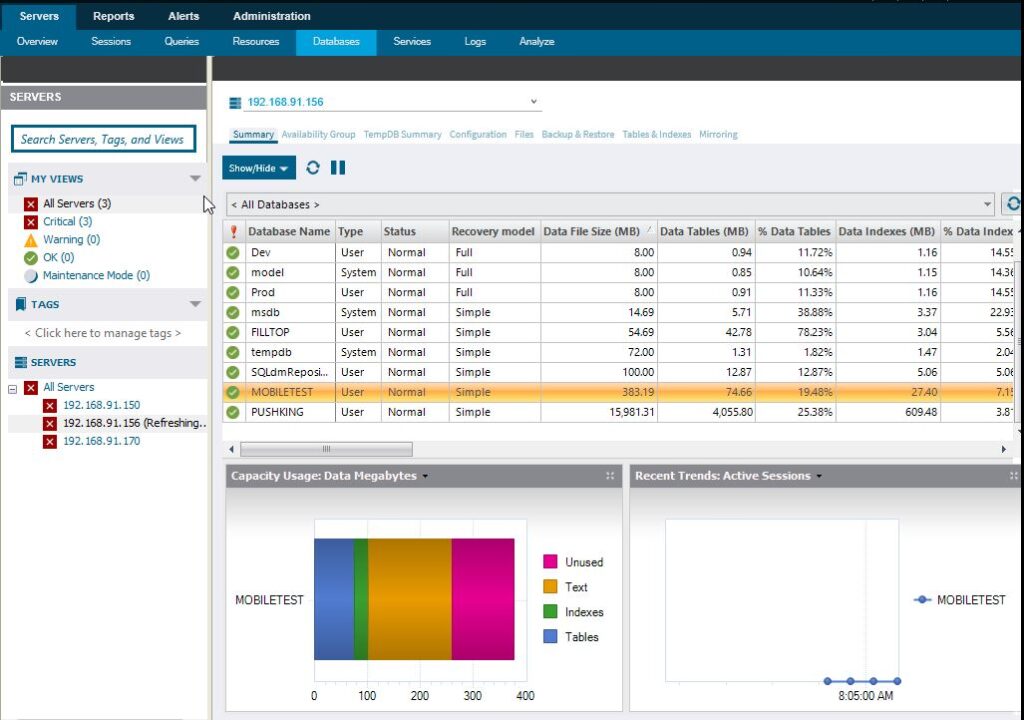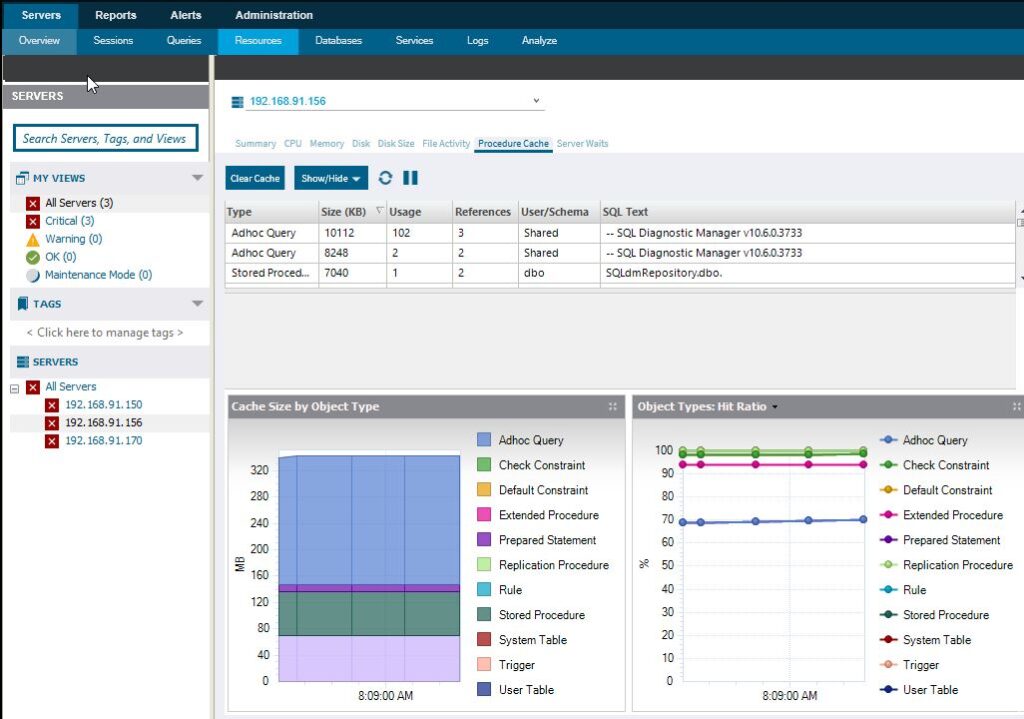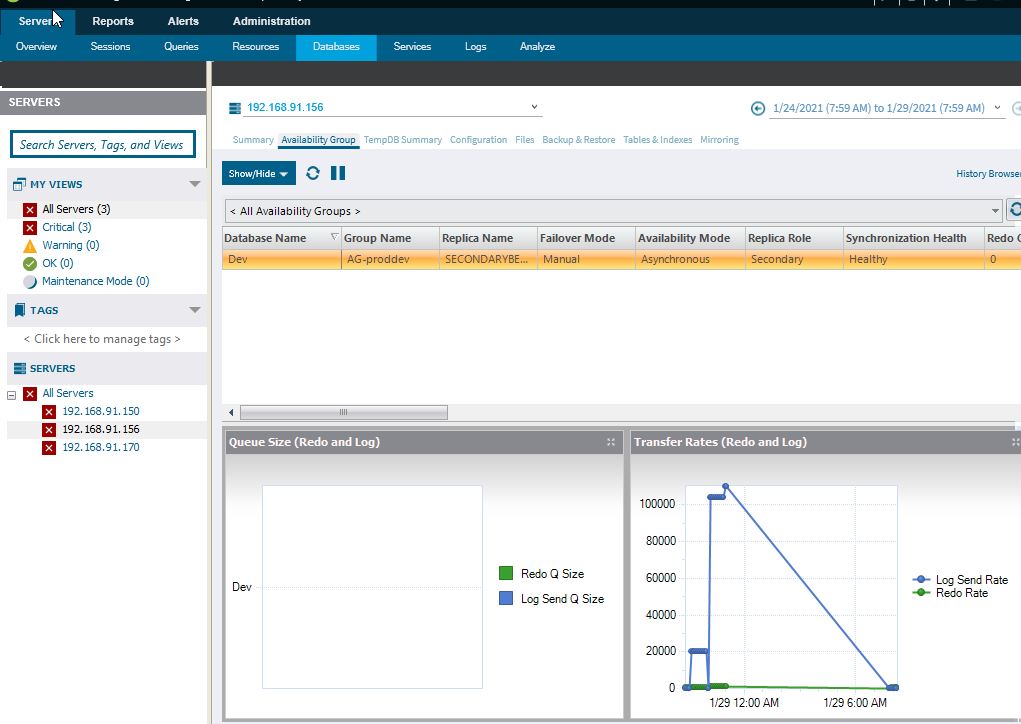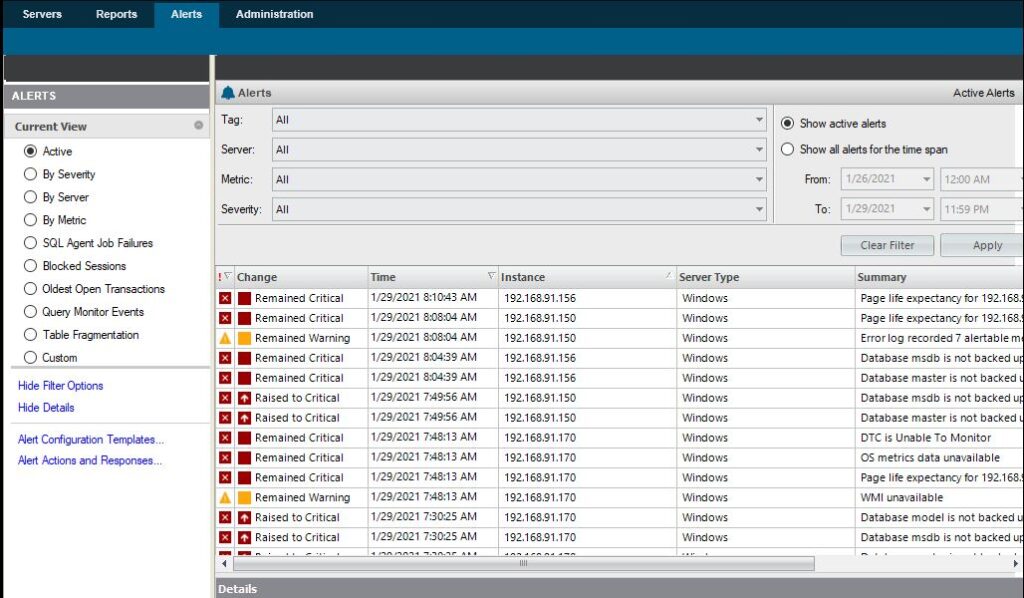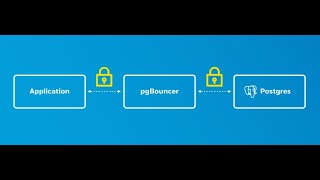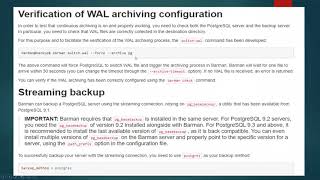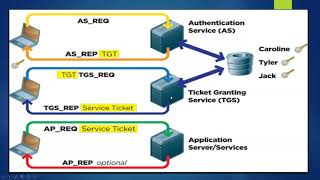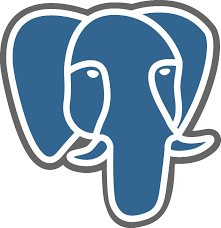This Bog is just to give a follow-up on the previous demo I did on the installation of sql server always On.
This just shows us how to monitor the previous environment which i setup using IDERA. you can read more about it from their site here. Note that they are a lot of different monitoring tools out there but i find using IDERA very easy as it does collect and provide a lot of metrics from operating to the database.
So I have also put on a follow-up video showing the installation and configuration.
Below are some of the screen shots. But you can look at the video for more info on setup.